Proposal Automation Software
Create Branded, Customizable Proposals, Quickly & Efficiently
With proposal automation software, you won’t have to choose between quality and speed.
Trusted by 1,500+ Leading Brands
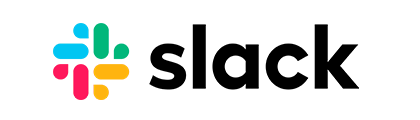



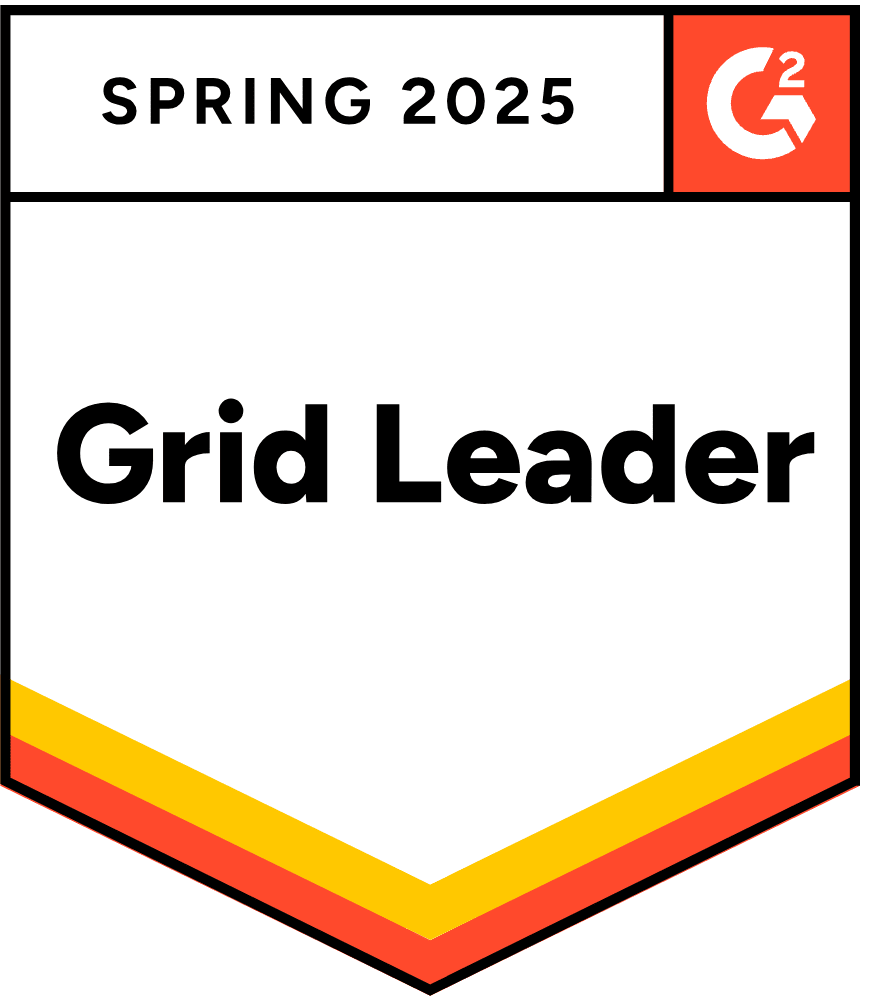
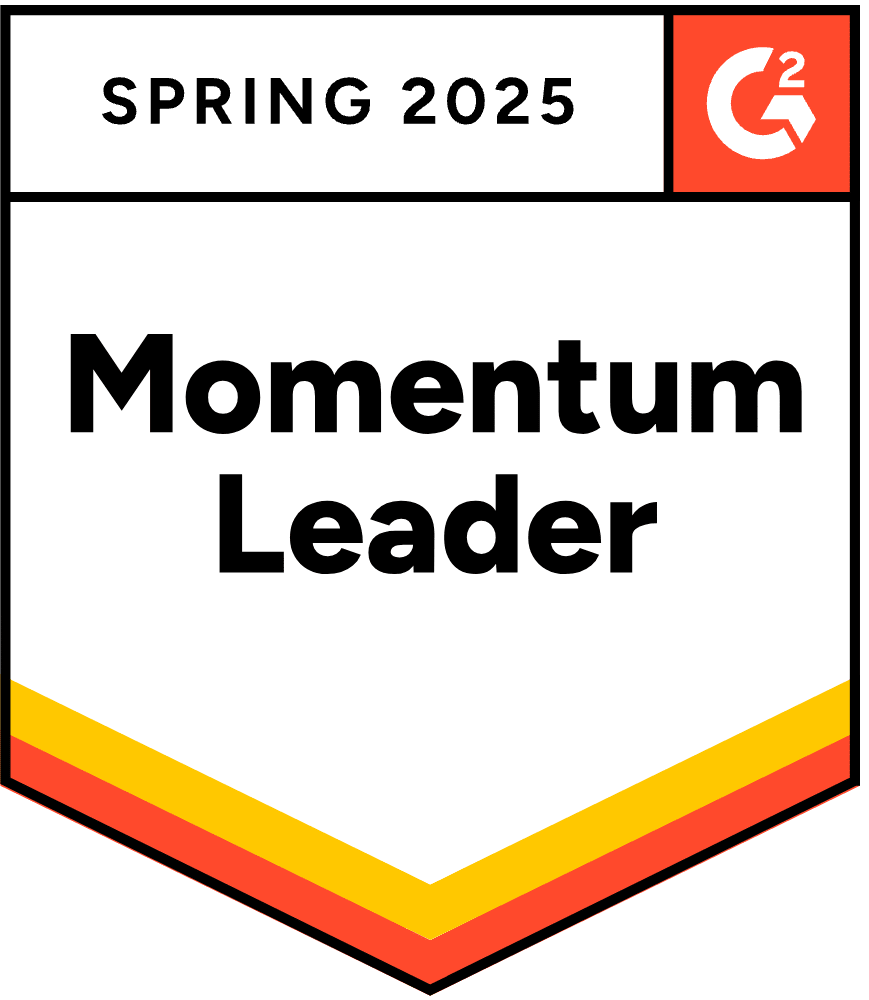

Build Better Proposals—On Time, Every Time
Dynamic proposal templates automatically pull your best content into one document—making the process a breeze for your whole team.
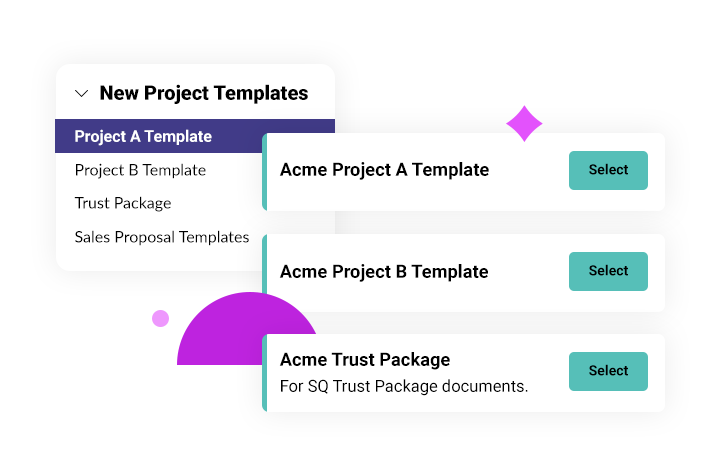
What is Proposal Automation Software?
Proposal automation software helps businesses craft winning responses to requests for information (RFIs), quotes (RFQs), bids, proposals, questionnaires, and more.
While it’s possible to manage your proposal process by hand, automating manual, tedious tasks will free up your team to focus on more strategic work—like winning more business.
Automation proposal software can be especially useful for businesses that regularly craft large numbers of proposals. So how exactly does it help with this? Keep reading to find out.
If you’re just getting started with proposal software, you might consider using an automation proposal template. This can help you get the hang of the process and give you an idea of which tasks should be automated—and which ones still need a human touch.
The Best Proposal Software in 2022
Online proposal software, or cloud-based software, is particularly good for companies with distributed workers, as they’re able to log on to the platform and access the same information from wherever they’re working.
The top benefits you should look for in a proposal software, include:
- Intelligent automation to reduce manual tasks (no more copy-and-pasting)
- Project management tools that provide visibility across teams
- A customizable answer library that you can use across all RFPs, RFIs, and proposals
- Ongoing training from a partner that can guide you through the process
- Educational webinars that help you progress your efforts over time
Use the checklist above as a starting point. But know that companies looking for the best online proposal software should consider their unique business needs. What works for some may not work for others, so it’s important to dig into the finer details to determine which software platform if any, is most compatible with your team’s overall goals and objectives.
The purpose of proposal software is to simplify the response process overall, and so it’s important to implement software that’s going to enhance rather than hinder your workflow. This may require some trial and error, but taking the time to find the software that’s best able to simplify your workflow is critical to ensuring success.
According to Hubspot, the best proposal software includes:
- Loopio for mid-market and enterprise organizations
- Bidsketch for smaller teams that prefer to pay per user
- Nusii for agencies in need of flexible, freelancer plans
Choosing a Proposal Management Software
Proposal management software can help speed up your RFP management process. It can be difficult to keep track of each of your proposals, especially if you have a lot, but proposal automation software online tools can help you stay organized and ensure that nothing slips through the cracks. You can quickly gain access to your proposals, filter through items based on selected criteria, and seamlessly make changes to your RFP-related documents. Instead of having to scramble to find what you’re looking for, you can pull up everything you need in a single, centralized platform.
Loopio is recognized as the #1 highest-rated proposal software on G2 because it helps users deliver proposals quicker, leveraging automation tools to ask questions, give answers, and ultimately get your proposals polished and ready to go.
Our renown RFP platform is loved by more than a thousand leading brands, including DocuSign, IBM, Qualtrics, and HubSpot as the best proposal management software. With Loopio, you can easily tap into a pool of collective expertise, working with colleagues across teams to improve the RFP response process. Each project you complete is another addition to your library, which you can use to craft even better proposals in the future.
Business Proposal Sample
If you’re new to crafting proposals, using a business proposal template can help you get started (and scale). To begin, you should review examples of what a successful business proposal sample looks like.
If you use Microsoft Word to create proposals, you can access a business proposal template Word document to learn more about how the proposal process works with Microsoft. There are many ways to tailor your proposals to fit the requirements of whatever platform or system you use, so it can be helpful to play around with things and see what works best.
One of the great things about using a proposal sample is that, although you’re templating your proposals after somebody else’s, you can customize the pre-set fields to your specific business. In this way, you get the best of both worlds—a guided template for best practices and the ability to tailor that template to your individual needs.
Starting with a sample or template and updating it to meet your needs is a great way to get started with the proposal crafting process. It can help you get a better sense of what a good RFP response entails.
Understanding RFP Management Software
Whether you’re using a proposal template Word document or an open source RFP software, it’s important to think about customization—this is the key to winning bids.
What is RFP Software?
RFP software is a cloud-based tool used by proposal managers, sales teams, and security teams to automate the response process for RFPs, RFIs, DDQs, proposals, and more. Loopio is the best RFP management software because it helps businesses manage their content so that they can quickly respond to proposals and questionnaires.
With templates, you can move faster, but should always tailor your answers for that specific client for a great impression of how your can solve their needs.
On the other hand, an open source platform allows users to make changes to the source code, allowing for much greater flexibility in terms of how proposals are written. Companies that are just learning how to draft quality proposals may be better served by preset templates, while those that are heavily involved in the process (and manage a large number of proposals) tend to benefit more from an actual software platform.
Trying to keep track of your content manually can be challenging, and it can be easy to overlook important items and documents. However, with Loopio, you can avoid the pitfalls associated with old-fashioned RFP management. The platform’s automation tools make it possible for users to get through far more proposals than they could by hand, scanning for errors and making changes to their content along the way.
Example: What's a Proposal Software System Look Like?
Viewing a software system proposal example is a good way to become acquainted with how a modern proposal process can look. It can also offer insight into how an automated software platform works and how it can improve the way you manage your RFP responses.
Proposal Software System Example
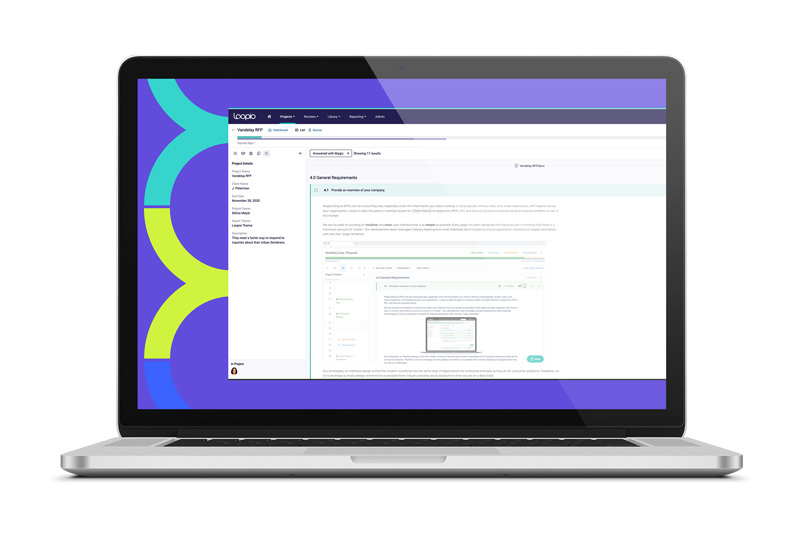
Above you’ll see a preview of Loopio’s RFP software system. If you’d like to see more, check out this video preview.
If you’re considering switching to software, you might also try running a test automation proposal to see how the system works before submitting anything for approval. Learning the ins and outs of proposal software is critical to achieving a more efficient RFP response process and getting the most out of your resources.
Switching systems can be the difference between manual proposal management and automated proposal management—which can save your team 42% of their time on average, according to a survey of 250+ Loopio customers.
Using a Proposal App & Automation
A proposal app or automation platform can drastically improve your RFP process. To take full advantage of what proposal software has to offer, you might consider integrating your existing systems with your proposal software of choice.
Being able to access all of your tools in a single location can boost workflow efficiency and allow you to get more done in a shorter amount of time. It’s also a great way to streamline your entire RFP process, keeping everything on the same page and eliminating discrepancies between platforms.
Below is a preview of how Loopio’s response automation tool works:
To make the process even smoother, Loopio easily integrates with Microsoft Teams and SharePoint so that employees can collaborate and access RFP response software information without leaving the applications.
Loopio also offers communication apps for Slack and Microsoft Teams, making it easy for users to get task reminders and easily access their content. In addition, Loopio provides cloud storage services for its integrations so that users can attach graphs, images, and other files to their RFPs.
Loopio’s integrations allow for streamlined projects and insightful reporting—enhancing the RFP process all around.

