- What Is RFP Software?
- What to Look for in RFP Software
- RFP Software Leaders Across 7 Categories
- How Loopio Stands Out
- Choose What Works Best for You
Competition is fiercer than ever, and the pressure to win more deals is intensifying. Sales and proposal teams must deliver more, faster, and with top-notch quality to hit ambitious targets.
It’s no wonder so many are turning to RFP software to keep pace, because it’s helping those teams do exactly that.
Teams that use RFP software complete more RFPs faster and win more business, according to Loopio’s 2025 RFP Response Trends & Benchmarks Report. If you’ve been thinking about how best to keep up with your competitors, now is the time to explore tools that can maximize the impact of your own talents and strategies.
Of course, with so many tools out there, finding the right RFP software can feel overwhelming. What suits a global enterprise might be overkill for a lean team, and features that are essential in one industry might be less important in another.
That’s where this guide comes in. We’ll help you figure out what matters most based on your team’s size, industry, and goals, so you can confidently choose the RFP software that perfectly aligns with your unique needs.
What is RFP Software? (And Why You Need It)
Request for proposal (RFP) software streamlines and automates the response process for RFPs, requests for information (RFIs), due diligence questionnaires (DDQs), security questionnaires (SQs), and other information requests throughout the sales cycle.
It brings together multiple tools into one centralized platform, allowing teams to:
- Store and organize frequently used content
- Keep information accurate and up-to-date
- Easily search for and reuse relevant answers
- Automatically create first drafts of responses
- Strengthen answers with the help of generative AI
- Track progress and deadlines across multiple projects
- Collaborate with team members and subject matter experts (SMEs)
- Produce branded, proactive proposals
- Gain insights through metrics and reporting
- Improve workflows by integrating with other business tools
RFP software has built-in systems to facilitate collaboration, transparency, and content upkeep. This comprehensive response management solution helps sales and proposal teams save time, work more efficiently, and focus on higher-value tasks.
Teams that use RFP software enjoy a long list of benefits, according to Loopio’s 2025 RFP Response Trends & Benchmarks Report. Topping the list are:
- Improved content storage
- Time savings
- Automation of tedious/manual tasks
- Better quality proposals
- More accurate and consistent responses
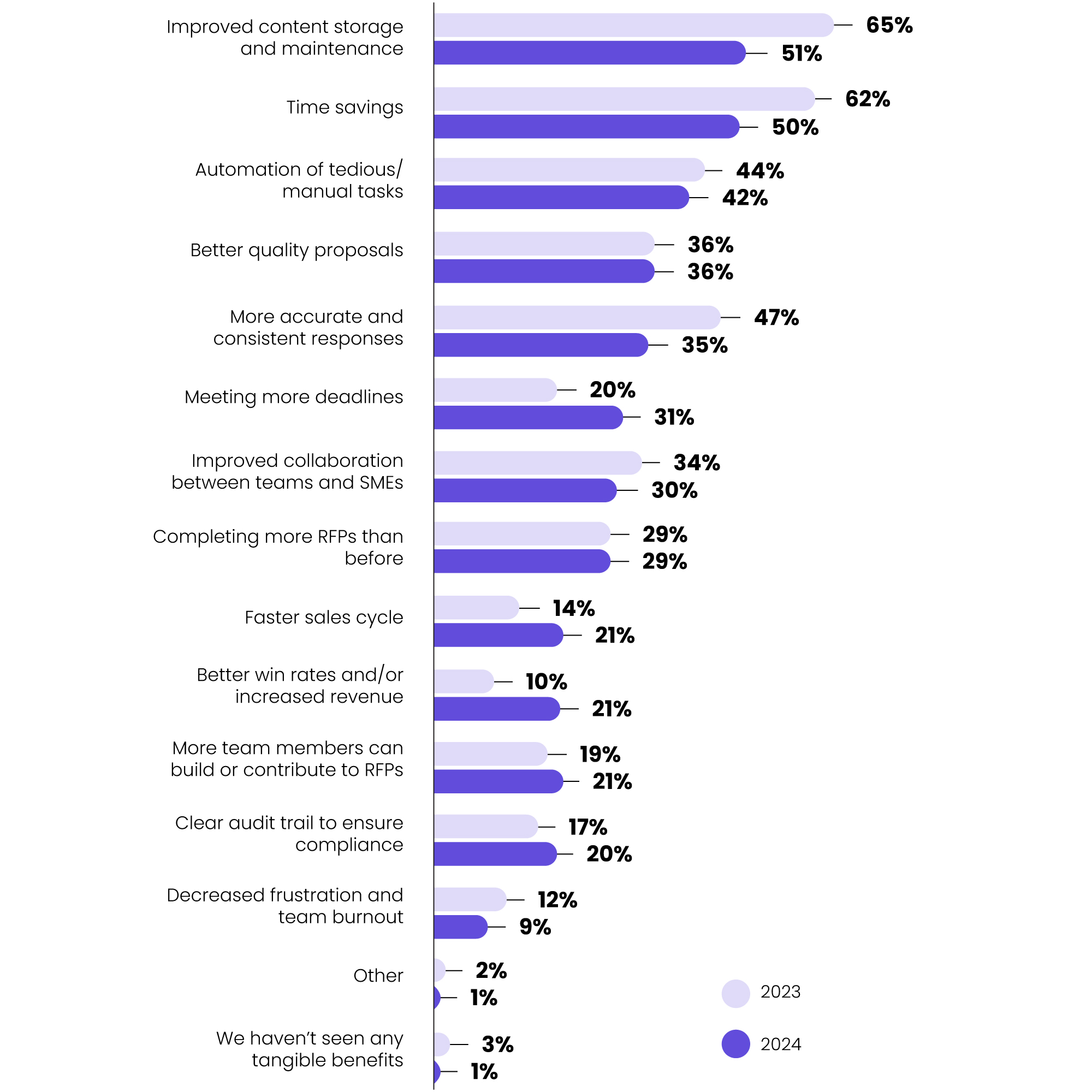
One caveat: While RFP software can significantly boost the quality, speed, and success of your responses, results will depend on choosing a platform that fulfills your team’s specific needs.
What to Look for in RFP Response Software
Are you ready to pick out the best RFP software for your team? It might seem daunting, but this is where the fun begins. Follow these four steps to find your perfect match.
1. Assess Your Top Pain Points in the RFP Process
Take a moment to assess your current response process—what’s working, what’s not, and where there’s room to improve. Talk to different team members to gather their insights, map out your workflow to identify friction points, and review your metrics to see where performance is lagging.
Look beyond surface-level symptoms to uncover the root causes of inefficiencies, delays, and redundancies. Here are some common pain points to look out for:
😫 Disorganized or outdated content repository: There’s no clear system for organizing or updating your knowledge base. You waste time digging through different sources hoping to find the right answers. Meanwhile, the risk of sharing outdated or incorrect information increases.
🚧 Bottlenecks with SMEs: Collaboration is a source of frustration for all parties involved due lack of clarity and responsibility when it comes to the SME role. You’re constantly chasing SMEs who are too busy to respond. You wish you had their previous answers, but you’ve lost track of the latest versions.
🔎 Lack of visibility and manual project oversight: You’re worried about deadlines, but don’t have a clear view of who’s doing what and whether they’re moving forward or need support. Without that transparency, you spend more time chasing updates than actually progressing the work.
⛰️ Difficulty scaling your process: The volume of RFPs coming in is growing, but your systems can’t keep up without sacrificing quality. You’re stretched thin, critical details are falling through the cracks, and it’s impacting your win rate.
📊 Limited data and insights: You can’t make informed decisions because you’re missing key metrics like response time, win/loss ratios, and revenue influenced by RFPs. Without data, it’s hard to refine your strategy or show value.
Do any of these sound familiar? Are there other challenges specific to your team or the business as a whole? Capture the full list of challenges affecting how your team manages the full RFP process and then move on to the next step.
2. Decide What Features Are Must-Have vs. Nice-To-Have
Next, use your pain points to prioritize different RFP software features. Review the lists below and place a check mark next to the features that would be nice-to-have. Then review your selections a second time and circle the top features you must have.
Content Health
- Customizable content library: Smart organization, categories, tags, and similar features make it easy to find, repurpose, and customize content.
- Intelligent search: Flexible search options allow you to quickly find the most relevant results, using related keywords, context, and filters.
- Content quality: Automated review cycles, insights, and duplicate answer detection help keep content healthy and accurate.
- Content freshness: Easily capture updated or new content from your responses so it can be used again in future RFPs.
- Library user management: Control who can view, approve, and update content to ensure the right people have access to the right information.
Automation and Scalability
- Easy RFP import and export: Import a variety of formats—including Word, Excel, and PDFs—and export to wherever you need the answers to be.
- Auto-fill and auto-suggested answers: Tap into purpose-built generative AI to speedily suggest answers based on questions you’ve completed in previous RFPs.
- Branded templates: Store your brand guidelines so you can quickly export beautiful proposals without help from a designer.
- High-quality, fast responses: Generate an entire first draft in seconds with AI to get started. Then, AI-powered recommendations can help you further improve the quality of your answers so you can confidently demonstrate that you meet (and exceed) the RFP requirements.
Project Management and Collaboration
- Intuitive RFP workspace: Tap into an easy-to-navigate interface that simplifies communications and shows responses being worked on in real-time.
- Streamlined reviews and approvals workflows: Access comprehensive version control issues and track approvals through the response process.
- Project tracking and oversight: See your team members’ work and project milestones at a glance with project dashboards, changelogs, and more.
- Insightful reporting: View data on active projects, content, team workload, and other stats for a comprehensive understanding of your response process.
3. Consider Your Team Dynamics and Workflows
Now that you’ve identified the key features you’re looking for in an RFP software, it’s just as important to think about the long-term support your team will need to succeed. The right software provider should offer well-rounded solutions that align with your business goals, workflows, and team dynamics, so let’s explore the factors that go beyond the feature list.
Before making your decision, ask yourself:
- Who will be using the RFP software, and how? Understanding your team’s roles and responsibilities will help determine how many user seats you’ll need, who will be regular “power users,” and who will be collaborating only occasionally on specific projects.
- What’s your team’s capacity for onboarding and training? Onboarding new software is tough, but a provider who offers robust support services throughout the onboarding process will help your team adapt to new processes. These services may include live customer support, robust help centers, dedicated Customer Success Managers, and even ongoing professional development to help you better understand your RFP software and regularly improve your processes.
- How does the RFP software integrate with your existing tools? Think about how it will integrate with your CRM, cloud storage, communication apps, sales enablement platforms, enterprise AI, and other systems. Smooth integration will save your team time and reduce friction.
- What will help secure buy-in from leadership? Consider what your decision-makers need to confidently approve the investment. Be prepared to make your case to invest in RFP software.
- What are your data security and compliance requirements? Make note of must-haves like single sign-on (SSO), GDPR compliance, third-party penetration testing, or customizable access permissions.
As you evaluate your options, develop a clear vision for what a successful partnership with your RFP software provider looks like. Note any questions you have around pricing, training, integrations, or ongoing support. These will be key in the next stage of your decision-making process.
4. Request Demos and Trials to See the Software in Action
With your list of requirements in hand, you’re ready to start narrowing down your RFP software options. Online review sites like Capterra and G2 are great for comparing user experiences and ratings, but don’t stop there. Chat with peers to get their honest feedback on how different tools perform in practice.
Once you’ve created a shortlist, reach out to providers to request a live, customized demo so you can see how you and your team would use the software on a practical basis.
On paper, a certain feature or functionality can sound great, but it’s worth ensuring it’ll be compatible with your team’s needs and that the UX is actually user-friendly. This is your opportunity to:
- See each tool in action
- Ask specific questions about your must-have features
- Understand what’s included in each pricing tier
- Evaluate how well the software fits your unique processes and team structure
If a platform makes the cut, ask for a trial to explore the user interface (UI) firsthand. Focus on testing core functions like:
- Creating a new project
- Importing and exporting documents
- Using automation to fill in answers
- Assigning questions to teammates
- Searching and retrieving content from the library
Hands-on experience is key to understanding whether a platform will truly support your current goals and scale with your evolving needs. Now that you know what to look for, let’s look at some of the best RFP software options to meet a variety of priorities.
The Best RFP Software Across 7 Different Categories
In this section, we break down some of the key features offered by the leading RFP software platforms, organized into seven categories:
1. Best for AI and Automation2. Best for Content Management3. Best for SME Collaboration4. Best for Enterprise5. Best for Sales Efficiency6. Best for Multiple Use Cases7. Best for Ease of Use
Within these categories, we identify the purpose of these features and highlight the strengths of each leading RFP software provider. Let’s dive in.
🤖 Best for AI and Automation
AI and automation streamline the entire RFP process. RFP software powered by purpose-built AI helps busy proposal teams by:
- Automating repetitive, time consuming tasks, such as generating high-quality first drafts in minutes
- Improving response quality, from copy editing in your chosen tone of voice, to tailoring prompts to your specific needs and context
- Analyzing data and providing valuable insights for strategic decision-making
Almost 70% of proposal teams reported regularly using AI as part of the RFP process in 2024, according to Loopio’s 2025 RFP Response Trends & Benchmarks Report. As more and more teams come to find that AI and automation are helpful tools for strengthening and streamlining their RFP response processes, it becomes a must-have functionality of any RFP software they’re considering.
Why Loopio?
Loopio’s trusted AI functionality provides reliable, intelligent answer recommendations, SME suggestions, and content cleanup tools that help save time without sacrificing quality. Loopio’s proposal automation features cut down proposal writing time on multiple fronts, including content management, automated first drafts, templates, CRM integrations, and more.
Other Options:
- AutogenAI automates responses and supports proofreading content.
- QorusDocs can automate responses from your Sharepoint content.
📚 Best for Content Management
An RFP content management system (CMS) refers to how your RFP software organizes, stores, and allows you to quickly retrieve the answers you can easily adapt for each proposal response, as needed.
An RFP CMS often includes an intelligent content library, powerful collaborative tools, and advanced editing capabilities. This allows teams to:
- Keep content fresh and accurate
- Find answers faster to speed up turnaround time
- Collaborate easily with SMEs and other stakeholders who contribute to the content library
So it’s no wonder that 51% of proposal teams report that improved content storage and maintenance is a top benefit of using RFP software.
Why Loopio?
Loopio ensures that only your best content is in your library—automated content review cycles means your answers are regularly audited for quality and freshness. You’re also able to provide the right level of access, permissions, and/or governance to the right user at the right time, so each teammate has the information they need, when they need it.
Other Options:
- Qvidian offers a comprehensive tagging system to organize your RFP answers and syncs well with other Upland products.
- Rohirrim’s AI engine manages visual content assets, which assists with adding images and diagrams to RFPs for more visual responses.
🧠 Best for SME Collaboration
RFPs regularly require in-depth, technical explanations of how an organization plans to solve the potential client’s complex challenges. SMEs share their expertise and credibility by providing accurate information about how an organization can address these challenges. Collaborating with SMEs is critical to ensuring that the final proposal clearly demonstrates the organization’s capabilities.
However, collaborating with SMEs has been RFP teams’ top challenge for the past five years, with 48% reporting that it’s their main project bottleneck, according to Loopio’s 2025 RFP Response Trends & Benchmarks Report.
While tools like a proposal compliance matrix can help keep stakeholders and contributors aligned and on track, the right RFP software can automate and streamline SME involvement, making the process even smoother for all parties involved.
Why Loopio? Loopio streamlines SME collaboration through question assignments, deadlines, and a clean UI that makes participation easier for SMEs at organizations of all sizes. The platform automatically handles nudges when a response is ready for SME input, and it’s easy to add them to teams so that responses are triaged efficiently.
Other Options:
- Responsive offers strong collaboration tools with built-in workflows and real-time commenting that simplify SME involvement for large, distributed teams.
- RocketDocs has task assignment and project tracking features to help SMEs stay on task.
🏢 Best for Enterprise
Enterprise companies report that they submit, on average, 251 RFPs per year. This is 3.7x more RFPs than small and medium businesses. Large, global organizations face a different level of complexity, and for many enterprise organizations, the RFP response process is still heavily manual and time consuming:
- Information lives in silos, on desktops, or worse, is completely undocumented.
- There can be a lack of ownership over content, making cross-functional collaboration a high-friction activity.
- The response process can be tedious, with manual coordination between SMEs and lots of copy/pasting proposal answers.
- Teams are making do with legacy systems that have poor user experiences and are difficult to use, lack modern features, and are heavily ad-hoc.
This impacts large organizations in several ways:
- It becomes difficult to produce high-quality responses due to time constraints.
- Teams require additional headcount to manage the volume and complexity of RFPs, impacting profit margin.
- It increases stress and burnout among team members, leading to higher turnover rates.
Ultimately, these issues impact business revenue as enterprise organizations look to scale and gain market share in an increasingly competitive market.
Adopting RFP software that can centralize both sales and RFP content, automate RFP responses, integrate with AI assistants, and drive seamless collaboration across the entire organization allows enterprise organizations to streamline the RFP process.
Why Loopio?
Loopio offers dedicated, strategic support for business units to manage permissions and access across multiple teams within an organization, while also providing connections allowing teams to collaborate seamlessly. Loopio’s integrations are tailored to the needs of enterprise users, such as MS Dynamics, Copilot, and more. All this is achieved while maintaining your data integrity and security via Loopio’s industry-leading encryption standards.
Other Options:
- With a long track record and robust customization options, Qvidian is often favored by large enterprises needing tight control over compliance and formatting.
- Responsive supports enterprise-grade integrations and analytics, making it a strong fit for global teams with complex needs.
⚡ Best for Sales Efficiency
Sales teams are constantly working under high-pressure situations with tight deadlines. These teams are spending, on average, 26 hours writing for each new bid. Any new RFP software or tools introduced to the team must:
- Become a source of truth for sales teams and speed up the work that goes on behind the scenes before closing a deal
- Connect to the familiar tools and platforms that sales teams already use regularly
- Provide insightful metrics that inform sales teams what content works well, so experts know which areas to prioritize
- Summarize pre-approved content in seconds using generative AI, to shorten and simplify any response
RFP software empowers sales teams to independently pull answers from the content library without depending on their counterparts on the proposal teams to do it for them, freeing up time and reducing bottlenecks for both teams.
As sales teams are increasingly taking on ownership of the entire RFP process, it’s essential that they are equally connected to the comprehensive RFP software platform used by their RFP counterparts.
Why Loopio?
Loopio enables you to respond effectively no matter you are in the sales cycle. With Loopio, sales teams can work within the tools they know and use regularly, such as MS Copilot, Salesforce, Seismic, Highspot, and more. These integrations with existing knowledge sources and communication platforms lead to seamless project management by connecting back to the CRM. Loopio also enables sales teams to tap into the content library and sales enablement integrations to leverage the best content and knowledge at just the right time.
Other Options:
- Ombud is a revenue operations AI assistant that elevates the efficiency of sales engineering and response management workflows.
- Responsive has similar extensions as well as a proprietary chatbot.
🧩 Best for Multiple Use Cases
RFPs are just the tip of the iceberg when it comes to proposal management. From RFIs to DDQs and security questionnaires, not to mention sales proposals and sales knowledge management, there are a variety of cross-functional business units and stakeholders who collaborate regularly. These teams require access to up-to-date information and responses that can make all the difference in winning a bid.
A comprehensive response management solution gives teams the ability to:
- Access to a robust and intuitive content library that is always up to date
- Generate unique responses and first drafts quickly using AI and automation functionality within your platform
- Integrate with your existing tools to ensure a smooth workflow
- Collaborate seamlessly with SMEs and stakeholders to reduce project bottlenecks
- Consolidate the budget and do more within one comprehensive platform
Choosing RFP software that enhances and improves the way you work can remove invisible boundaries.
Why Loopio?
Loopio supports a wide range of use cases—from RFPs and RFIs to security questionnaires and DDQs to sales proposals and knowledge. This makes it ideal for both cross-functional teams and distinct business units across the business. There are often overlapping needs between teams and business units, so Loopio’s comprehensive response management solution solves for multiple use cases in one platform, which improves team performance and consolidates the budget.
Other Options:
- Qvidian is known for its highly built-out platform, however, it’s not known to be particularly user friendly.
- Responsive has a plethora of features that can be pieced together to meet the needs of different use cases.
🖱️ Best for Ease of Use
Onboarding team members to a new RFP software can feel daunting, and requires intentional change management to train new users. But when the software is easy to use, it automatically becomes more attractive to users. Intuitive and simple functionality secures buy-in and adoption faster, especially among SMEs and stakeholders who may not use the platform regularly.
A clean, modern UI makes the user experience (UX) smoother and simpler. RFP software that focuses on ease of use allows you to save time onboarding users of all tech abilities and get the team up to speed more quickly. This typically becomes clear through the intuitive tools and functionality within the platform, such as:
- Assigning questions and collaborating with SMEs and stakeholders
- Setting deadlines and reminders
- Tracking progress and analyzing performance
- Creating high-quality first drafts faster with generative AI
When a comprehensive response management solution is easy to use and intuitive, the team starts producing quality work faster, ROI has a shorter timeframe, and the end-to-end proposal process becomes streamlined.
Why Loopio? Loopio’s intuitive UI, onboarding, and workflow make it easy for both proposal teams and SMEs to adopt and use effectively. This means there is less training required for each user, so there is a faster time to value for both teams and organizations. SMEs can easily add their contributions so they can focus on their other work, which reduces friction when it comes to requesting their support with proposals.
Other Options:
- Tribble’s minimalist, AI-driven UX makes it appealing for lean teams or companies new to RFP response software.
- PandaDoc is a straightforward, all-in-one solution for teams that handle mostly proactive proposals.
How Loopio Compares (Yes, We’re a Little Biased)
With so many aspects to consider, how do you pick the best RFP software for you? We’re a little biased, but Loopio offers the best option for the widest range of needs.
We’ve been around since 2014 and have well-established systems to support our 1,500+ customers in managing their RFP, RFI, DDQ, and SQ responses. Our software is powered by purpose-built AI to automate workflows, adapt to your processes, and unlock efficiency at scale, making us a leading AI RFP software today. Here’s how Loopio stands out from the crowd:
1. Smart AI That Saves Time
Loopio’s AI helps teams create high-quality first drafts automatically using previous responses from your content library. You can also build on templates for project workflows, proactive proposals, and more. Automation gives you time back to focus on strategy and final touches instead.
2. Best-in-Class Content Library
Loopio is known for its intuitive, robust content library, which makes it easy to store, organize, and reuse high-quality responses. With features like intelligent search, tagging, and review cycles, you’ll always be able to find the information you’re looking for and trust that your answers are accurate and up-to-date.
3. User-Friendly Interface
Loopio consistently gets high marks for its clean, easy-to-use interface. You’ll save time onboarding users when even less-tech-savvy colleagues can quickly learn to navigate the platform and collaborate with teammates in real-time. The platform makes it simple to assign questions to SMEs, set deadlines, set reminders, and track progress—all within the same workspace.
4. Reliable Support and Onboarding
It’s no surprise Loopio’s customer support and implementation services are frequently praised in third-party reviews. We’ll guide you through onboarding, provide training to end users, and respond to issues in a timely manner—so you’ll be up and running (and winning) in 15-30 days.
5. Proven Results Across Industries
Each day, we see hundreds of projects completed on our platform, spanning various industries from advertising to manufacturing to financial services. Thanks to Loopio’s thoughtful integrations, adaptable workflows, and strategic support, teams everywhere are working smarter and securing more wins.
6. Seamless Integrations for Powerful Workflows
RFPs are, in essence, a highly collaborative process that involve different teammates as well as other platforms that allow you to get the work done. Loopio has built-in integrations with sales enablement and CRM to communication apps and cloud storage to SSO and DDQ platforms. Teams can also build their own integrations using Loopio’s API, or connect with a Loopio Partner to get a highly customized experience tailored to their needs.
But don’t take our word for it. See what our customers love about Loopio!
The Best RFP Software Is the One That Works for You
The best RFP software is ultimately the one that matches your team’s unique needs and solves your specific challenges. That’s a question only you and your team can answer.
Before you get leadership approval and start shopping, assess your needs from different angles. Consider everything from your team’s size and workflows to your use cases and long-term goals. Speak with different RFP software providers, their customers, and your peers to hear their perspectives.
As you explore your options, be sure to evaluate each platform’s strengths, from ease of use to collaboration features and integration capabilities. And while you’re at it, don’t forget to consider Loopio. As a leader in the RFP software space, Loopio is built to help teams work smarter, win more, and feel confident in every response.
✨ Curious to see how Loopio works? Watch our product walkthrough. ✨
