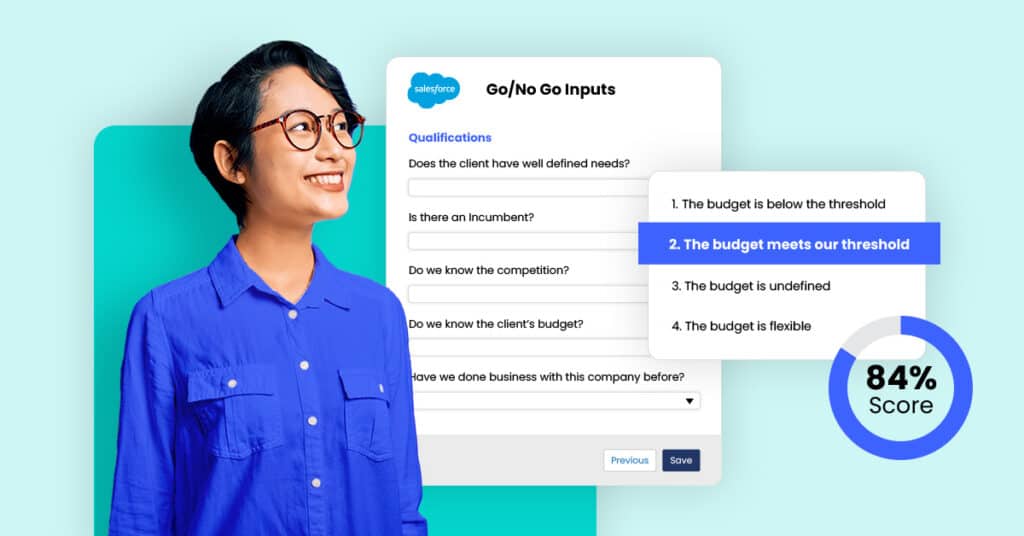Table of Contents
To bid, or not to bid? That should be the question.
Which is why teams typically use a tried and true best practice called go/no-go to evaluate bids before they start working on them. However, if you’re anything like the average RFP team, you may be less than satisfied with how much this process is followed.
According to the 2024 RFP Trends & Benchmarks Report, 77% of RFP teams have a go/no-go process, but only 44% are actually satisfied with it. 😵💫
That’s why our team has created an integrated go/no-go process, called Loopio Go/No-Go. With these new features, both proposal and sales teams can strategically evaluate which opportunities to pursue (and which ones to leave behind).
What’s Loopio Go/No-Go?
A go/no-go process helps teams qualify opportunities upfront, so they can prioritize the right proposals to pursue (and ultimately win more deals).
But to truly succeed, consistency is key. That’s why Loopio’s new go/no-go features are built directly where you need them most: in your CRM, so deals can be automatically qualified before your team responds.
As an add-on to Loopio, our new go/no-go features are built directly in Salesforce. With it, you can do two things:
- Use self-serve evaluation: Any sales team member can self-serve by submitting potential deals and RFPs through evaluation criteria, determined by your team. A score is then provided based on your answers. If the score is high enough, the opportunity can be kicked off with a Loopio project, directly in Salesforce.
- Access better RFP metrics & reporting: Combining go/no-go evaluations with sales data from your CRM is a powerful combination. 😎 With Loopio’s new features, you can compare go/no-go scores, evaluation criteria, and win/loss data in one place—using this information to continually refine which RFPs you go after.
Key Benefits
Whether you’re on a proposal or sales team, these enhancements offer benefits that will make the most of your team’s efforts for every RFP response.
For Proposal Teams
Empower your team to spend time on the right proposals, to have the biggest impact on your business. With these features, proposal and bidding teams can:
- Define qualifying questions for scoring in this go/no-go model
- Automatically route reps through a clear approval process
- Use win/loss insights to improve qualification criteria over time
For Sales Teams
Establish a scalable sales qualification process, which helps your team make pursuit decisions in minutes. By focusing resources on the best opportunities, you’ll increase your odds of winning. Using Loopio Go/No-Go, sales teams can:
- Evaluate opportunities with RFPs directly in Salesforce
- Qualify and score opportunities based on data-driven criteria
- Easily Kick-off Loopio projects with a ‘Go’ rating in minutes
✨ Bonus Benefit: Evolve Your Company Pursuit Strategy
Go/no-go features in Loopio have the power to improve your team’s pursuit strategy—and even company positioning over time.
For example: sharing go/no-go scores alongside RFP win/loss insights with your leadership team can influence who you target, based on your likelihood of winning. It can also offer new insights from evaluation criteria, like your average win rate when a specific competitor is also bidding (which, in turn, can influence your go/no-go criteria over time).
How Does It Work?
Now that you understand the benefits, it’s time to get into the fun part. Seeing how it works. 😎
Look no further: The video below will give you a 5-minute overview of these features in action.
Step-by-Step: How to Use Go/No-Go
To use Loopio Go/No-Go, below are the key steps you’ll need to follow.
| Steps | Description |
|---|---|
| 1. Evaluate | Sales users start the evaluation by clicking ‘Go/No-Go’ on an opportunity in their CRM. Then, they proceed to answer a series of questions. |
| 2. Qualify | Based on the answers provided, Loopio Go/No-Go assigns a score to the opportunity. If the score is above a certain threshold, they’ll be considered a ‘go’. If below the threshold (‘no-go’), they’ll be routed for further review. |
| 3. Respond | Once approved, sales users can kick off a new Loopio Project, directly from the CRM. Proposal teams get clarity from the answers provided during the evaluate step, so they are armed with the information they need upfront. |
| 4. Analyze | Add Go/No-Go to your CRM reporting and dashboards. Review win/loss data, alongside your go/no-go scoring criteria, to uncover insights that can inform future decision-making about your pursuit process. |
Already Using Loopio? Here’s How to Get Started
Loopio Go/No-Go is available for Plus, Advanced and Enterprise Plans as an add-on with a Salesforce integration.
Whether you’re a new, or experienced user, we highly recommend talking to your Customer Success team (CSM) to learn about best practices for this implementation. Speak to them and they’ll share all the steps you need to get started.
Common Questions
New to Loopio? We’re Here to Help
Not yet a customer, but curious about go/no-go? We’re here to help. Book 15 minutes to connect with our team, and we’ll explain how Loopio makes the RFP process 42% faster.
If you’re an existing customer and need support, contact your Customer Success Manager with any questions.