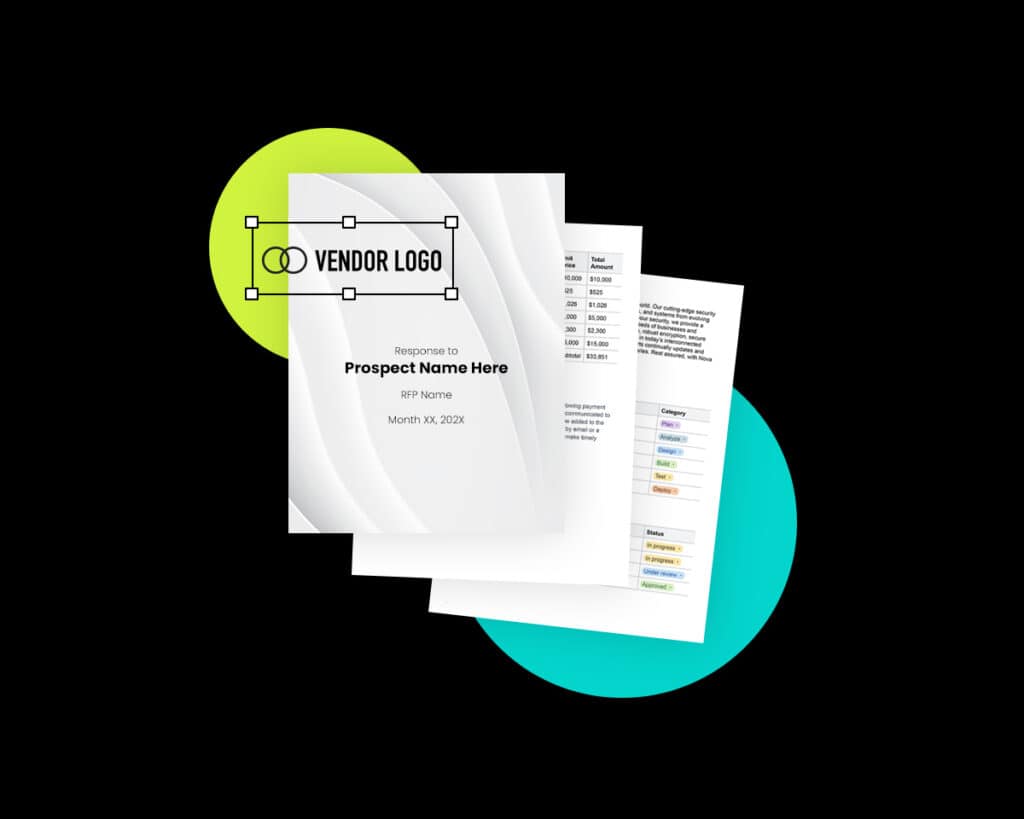If you’re like the average proposal team, you may submit around 162 RFP responses annually. That’s more than 3 proposals every week—a pace that could overwhelm even the most seasoned professionals. 😅
To keep up with this high volume, having an RFP response template isn’t just a convenience, but a necessity. Instead of grappling with formatting every time, it helps you streamline your RFP response process, so you can focus on customizing answers and consistently deliver winning proposals.
Read on to learn what makes a good response in the first place, how to build a well-structured template from scratch, and more ways to save hours (and effort) in your submission cycle.
But, if you’re already in a time crunch, make a copy this RFP response template to use right now.
What is an RFP Response Template?
An RFP response template is a document that you can complete in order to speed up your response process. Within the template, you’ll store repeatable answers (and requirements) to answer your buyer’s most frequently asked questions. It’ll help you spend less time writing from scratch—and more time customizing to your buyer’s specific needs.
Think of it as a shortcut to quickly capture recurring information, so you can focus on adding special details that make your prospective client feel valued and understood.
If you’re using an AI RFP tool to support your proposal process, having a structured template makes it even easier to generate consistent, accurate responses.
Why use this approach? Because an RFP template…
Provides a Structured Framework for Consistency
Using a template makes it easy to present your information in a consistent, uniform manner. A predefined format is particularly important when multiple team members create a proposal as it helps maintain a consistent look and feel throughout the response—instead of appearing as a class art project. 🎨
Helps You Complete an RFP, To the Right Standards
Different requests for proposal might have similar requirements between clients in your industry. By mapping out common sections in advance, you can simply fill in the client company and modify information as needed. This allows your team to quickly follow a repeatable process that ensure key details don’t get overlooked, especially when paired with a compliance matrix to track requirements line by line.
Saves Time to Focus On Client Customization
A template can significantly speed up the drafting process. Instead of reinventing the wheel every time, your team can focus on customizing content for the current RFP. Plus, a quicker turnaround time allows you to submit multiple RFPs in a timely fashion, which is essential in today’s competitive market.
How to Build Your RFP Response Template (7 Components)
Now that you’re sold on the idea of an RFP template, you’re probably wondering what goes into developing one. The seven key components of almost any response include:
- Cover letter
- Executive summary
- Company qualifications
- Proposed solution
- Pricing details
- Success stories
- Terms and conditions
These components are vital in crafting an effective RFP response. They help lay out a solid plan for managing and discussing the solution while building trust with the client. Let’s look at each in detail:
1. RFP Cover Letter
Like an executive summary (see below), a strong proposal cover letter sets the stage for the rest of your proposal by demonstrating your commitment to meeting the client company needs from the onset.
As the first impression, your RFP cover letter should be professional, engaging, and showcase your company’s interest in the project. So, make sure to include details about your understanding of the requirements, how your company can specifically help the client, and your eagerness to work with them.
2. Proposal Executive Summary
An executive summary serves as a brief overview of your proposal, which highlights your company’s strategic approach (and unique expertise) in addressing the primary problem. It should introduce a high-level view of your win themes and demonstrate why your solution is a good fit, clearly and concisely.
Keep in mind—a potential client may review multiple RFPs, so make sure your executive summary gets right to the point by focusing on the competitive advantage that sets your company apart.
Read more on our blog about how to write an effective proposal executive summary.
3. Company Qualifications
Think of this section as a general overview of your company. It’s your chance to give a little background to your company’s history, share your core values (to emphasize why you’d make a great partner), introduce team members involved, and highlight your qualifications for the evaluation criteria.
Since RFPs are notorious for asking tons of questions—hundreds even—it can be a good idea to answer them in this section through a table format. This’ll make it easy for the evaluator to run through each (and add a score). As a bonus, it’s also easier for you to track which questions your SMEs still need to answer if left blank. 🤫
4. Proposed Solution
It’s time for your implementation plan. In this section, you’ll expand on your company’s unique approach to solving the client’s problem by outlining the scope of work, project timeline, and other parties involved.
The goal here is to instill confidence in your company’s ability to execute efficiently and effectively. So, make sure to:
- Be detailed about the key deliverables and services included in a project summary (as well as anything that will be excluded to avoid misunderstandings later on).
- Be realistic in your proposed timelines, and ensure that the client understands the various stages of the project and how your team will work together to achieve the desired outcomes.
- Be specific about your tailored solution to show the client you value their business and want to go above and beyond meeting their needs—not just meet the RFP requirements.
5. Pricing Details
“How much will this cost?” is a top question for prospective clients. When creating proposals, it’s important to provide transparent pricing and payment terms, so the client understands the cost structure and overall value of the proposed contract. In this section, you should:
- Break down the total cost into categories, such as labor, materials, and overhead expenses.
- Explain any discounts, promotions, or incentives that may be available to the client (just remember to resist the urge to undersell yourself).
- Think like a negotiator by NOT providing the lowest price from the get-go. Instead, submit a quote with a 10% higher gross margin to leave wiggle room for negotiation.
- Clearly outline your payment terms, such as your billing schedule and accepted method of payment, to prevent any disputes or misunderstandings later in the project.
6. Success Stories
The purpose of this section is to back up your claims with proof in your response template. By presenting your company’s accomplishments through success stories, you build trust and credibility with the client, which reassures them that they are making the right choice.
So, highlight past projects that demonstrate your ability to deliver on the proposed scope of work. If possible, share testimonials from past clients that fall into a similar business category, industry, or pain point, so that those stories resonate with the RFP issuer.
7. Terms and Conditions
This is where you cross the T’s and dot the I’s by including comprehensive terms and conditions that establish a solid foundation for a successful partnership. In this section, your aim is to:
- Outline the contractual terms and conditions that both parties will adhere to—detailing the rights, obligations, and responsibilities of each.
- Address any potential risks or issues that may arise during the project and provide solutions or contingencies to mitigate these concerns.
- Plan for the worst case scenario by protecting your company with a termination clause.
What is an example of a good RFP response?
A good RFP response focuses on the customer, not your company.
For example, this response successfully highlights a compelling benefit:
Our project management team is agile and can tailor our proven process to your needs with the main steps remaining consistent: build, test, and deliver value. We can save you time by deploying this software for you, as we’ve saved other clients 2,000 working hours annually.
But it doesn’t put the customer first. Instead, a better response would be:
With [number of customers], your time should go toward providing [client’s main service]––not software deployment. By handling this process for you, we can save you 2,000 hours annually, so you can focus more on what you do best [client’s mission statement].
4 Steps to Customize Your Winning Response
Once you’ve got the key components down, you might be tempted to get right into writing your RFP response. But even with a handy template, there are some important steps you’ll want to follow.
- Research the client to better understand their needs
- Collaborate with SMEs to write the best possible content
- Use graphics to capture the attention of decision-makers
- Edit the proposal to make it clear, compelling, and concise
1. Research the Client to Understand Their Needs
Thoroughly researching the client (and their industry) can help you tailor your response to their specific goals, pain points, and expectations. To gather this insight:
- Study the RFP document several times before jumping to respond, making note of formatting requirements, submission guidelines, and evaluation criteria
- Speak directly with the key decision makers to find out what they care about most (if you don’t have a direct line to the client, hop on a call with the sales person assigned to the account)
- Do extra homework by seeing what you can dig up from their website, marketing collateral or recent press releases about the client’s company.
- Scope out the competition to see who you might be up against (including the incumbent), and where you have the upper hand going into the RFP process.
Gaining this deep understanding of the client’s needs will enable you to customize your proposal and demonstrate your ability to provide a solution that is uniquely suited to their requirements.
2. Collaborate With Subject Matter Experts (SMEs)
Whether you’re a proposal team of one or eight, don’t forget to draw on the knowledge of other team members in your organization when developing an RFP response. SMEs can offer insights, expertise, and unique perspectives through the entire process, ensuring an accurate and well-rounded proposal.
But they aren’t always the easiest to collaborate with (especially when they ignore your emails 😟). When working with SMEs, consider this approach to increase the likelihood of their participation:
- Host a kickoff meeting: Get them excited about the opportunity by sharing details about the potential client and deal size—and how their answers can help your company win the RFP.
- Take the first pass: Do SMEs a favor by writing a first draft of the answers. They’ll appreciate you making the task a lighter lift, whether it’s filling in the blanks or reviewing for accuracy.
- Give them guidelines: Share your content plan for the sections that belong to them. Plus, provide RFP response examples they can use as a guide for structuring their answers.
- Cater to their communication style: Some SMEs are responsive to email, others prefer to hop on a call. Find out what each SME prefers and collaborate accordingly.
To simplify content reviews and approvals, RFP software can make it easier to assign questions, track responses, and keep everyone aligned on deadlines.
3. Use Graphics to Enhance the Proposal
Your RFP response shouldn’t just read well—it should look good to your prospective client, too. 🤩 So, loop in your graphic designer in your final pass, to bring your proposal to life.
After all, visuals help communicate complex information, highlight key points, and make your proposal more persuasive and eye-catching. In your structure of a proposal, consider incorporating:
- Pie charts or bar graphs to highlight stats like business growth, year-over-year projections, or success data.
- Comparison tables to break down which features you offer compared to your top competitors—or if you dare, the incumbent.
- A timeline graphic to bridge the gap between where the client is now and where your company can take them based on your action plan.
4. Make the Proposal Clear, Compelling, and Concise
Having put so much work into crafting a detailed proposal, the last thing you want is to fall down on sloppy mistakes at the finish line. 🏁 After all, proofreading can increase the likelihood of winning business because it shows your company pays attention to details (i.e. cares about quality work).
So, use online editing tools like Grammarly or the Hemingway App to perform a quick spelling and grammar check. Read the RFP response out loud to catch awkward phrasing or inconsistencies. And, if possible, ask a team member who’s not involved to read it with fresh eyes.
By the time you’re finished, the final proposal should be:
- Clear: There aren’t any over-complicated words or jargon that might leave the evaluator confused.
- Compelling: The proposal is full of details personalized to the prospective client.
- Concise: You get straight to the point—there aren’t run-on sentences or super long paragraphs.
If you’re frequently responding to high volumes of RFPs, RFP automation can help standardize content, streamline collaboration, and save hours on each submission.
How can I tailor my RFP response to fit the client’s specific needs?
Start by researching the client and industry. This will help you understand the client’s needs and the context of the project. Then, collaborate with your team to brainstorm win themes and develop a content plan. Finally, customize your proposal to the RFP’s specific requirements.
Example RFP Response Template ⬇️
Looking for a quick way to get started? Make a copy of this RFP response template to create high-quality proposals faster. (You don’t even need someone skilled in Adobe to use this repeatable template.)
✨ Tip: If you use Loopio, you can upload your own proposal template, directly within the platform.
Next Steps: Speed Up Your RFP Response Process With These Tools ✨
Want to decrease your turnaround time for your next RFP response? Now that you’ve got your template planned out, and you know how to write an RFP response, here’s two other tools we recommend that can save hours (and effort).
RFP Response Software
RFP response software tames RFP writing chaos by auto-suggesting answers from past RFPs, assigning questions to SMEs, streamlining content upkeep, and more—so you can create quality proposals faster.
Generative AI
Stuck on the blank page? You can use generative AI for RFP responses to build a custom content plan, summarize an executive bio, and whip up a speedy first draft of your RFP answers.
Want to learn more about crafting good RFP responses? Learn how to write compelling win themes.