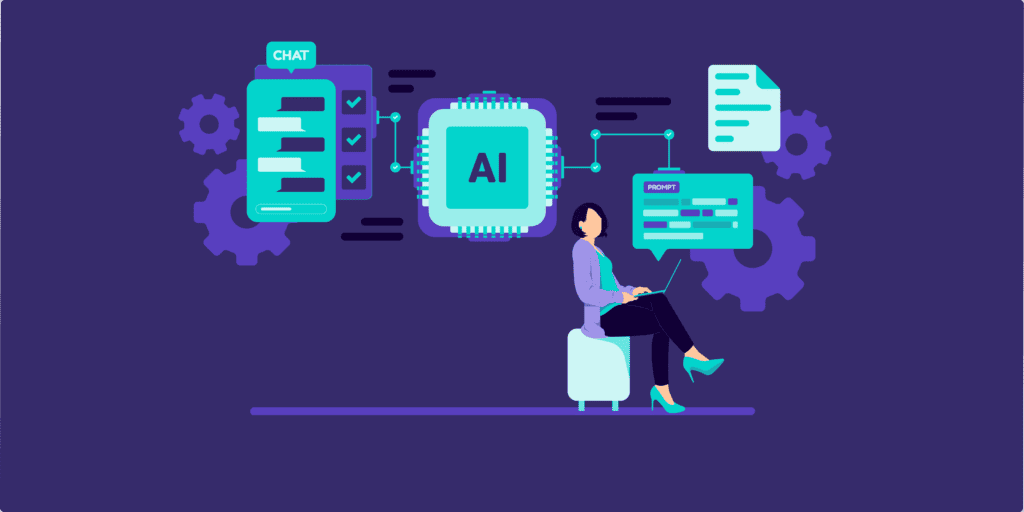Table of Contents
Artificial intelligence (AI) is a powerful assistant for everyday work. You can prompt it to write code in seconds, analyze expense reports, or even create original artwork that sells for $1 million.
But how can you use generative AI for proposal writing? If you’re just starting to experiment, you might struggle to find clear and concrete use cases. While it’s easy to see the potential, applying AI to the unique demands of your role—like crafting persuasive proposals, streamlining internal reviews, or tailoring responses to complex RFPs—can feel difficult to grasp.
That’s why we’ve outlined practical AI use cases to create proposals (prompts included), along with key do’s and don’ts to guide you. Read on to learn more.
How Teams Use AI to Create Proposals
To better understand how you can leverage GPT technology, it helps to see how proposal teams use AI. Among the 34% of teams identified as early adopters, the most common use cases include:
- Summarizing information, like condensing executive bios (61%)
- Writing a faster first draft, and avoiding blank page anxiety (44%)
- Editing an RFP response for clarity and coherence (43%)
- Conducting competitive research to gather strategic insights (37%)
- Drafting a proposal outline or storyboard to get the ball rolling (32%)
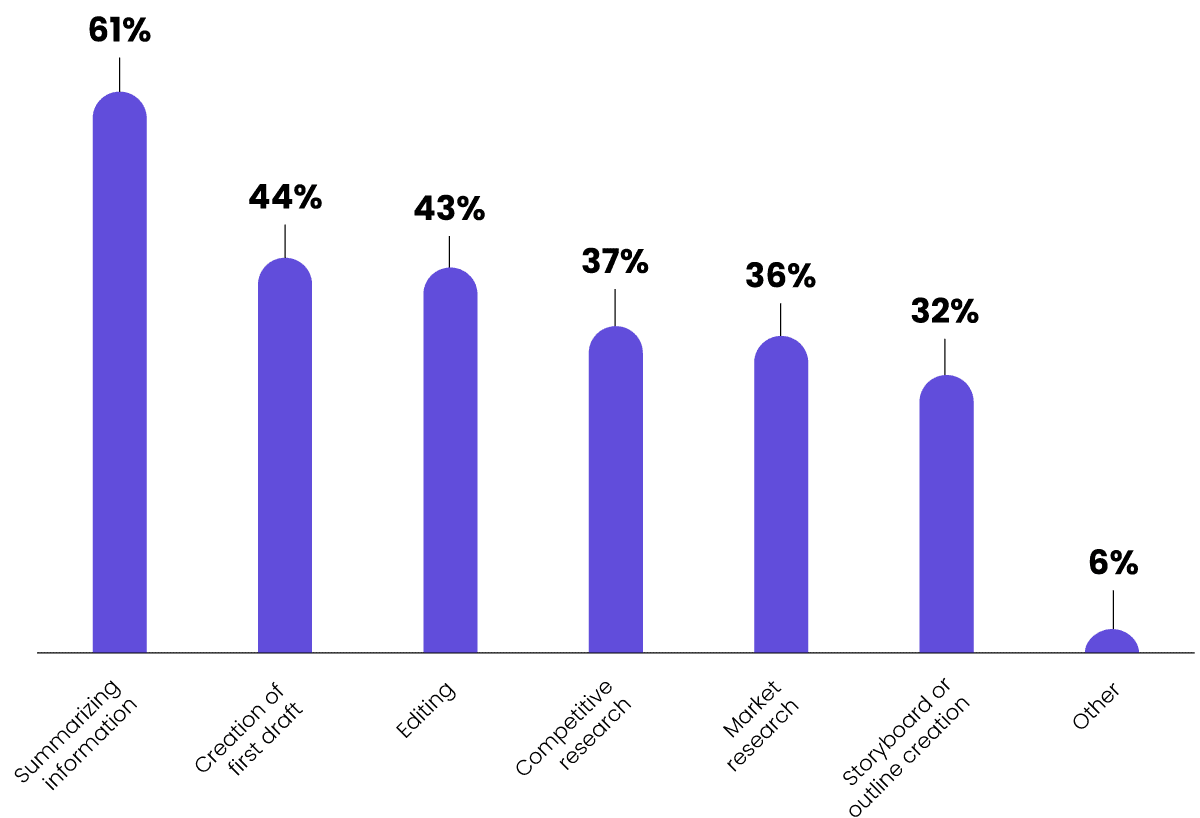
(Source) Loopio’s 2024 RFP Trends and Benchmarks Report
But this is just the tip of the iceberg. 🧊 Let’s explore how you can streamline your proposal writing process by executing the above use cases with advanced AI models.
5 Ways to Use AI for Proposal Writing
From beating the blank page to refining final drafts, AI tools can streamline repetitive tasks, get the juices flowing, and help you focus on what matters most: creating winning proposals.
Let’s look at five practical ways you can start using AI in your proposal writing process:
Not sure which prompts to use? Download 48 AI prompts for the proposal process, from conducting competitor research to customizing winning answers.
1. Summarize General Information
Imagine if you could skip the painstaking task of summarizing large amounts of information for lengthy RFP documents. With the correct prompts, generative AI can do this for you. For example, you can:
- Condense executive bios: Use AI to transform long-winded resumes into concise, client-focused bios that highlight only the most relevant qualifications and achievements (with their permission).
- Reduce word count: Quickly trim down lengthy sections of your proposal to meet word limits, while ensuring the key points remain intact and impactful.
- Summarize proposal kickoff meetings: Feed AI your meeting notes to generate a clear list of action items, responsibilities, and deadlines, making post-meeting follow-ups more efficient.
The ability to quickly summarize complex information is a true superpower in the proposal world—especially as deadlines tighten. With the power of AI at your fingertips, you can unlock that potential, save valuable time, and submit high-quality proposals faster.
🤖 AI Proposal Generator Prompt: Summarize an Executive Bio
Write an executive bio for the CEO, [first and last name] of [company name]. Here is a copy of their resume:
[Paste resume]
Provide an engaging summary in [desired word count] that highlights their relevant qualifications, achievements, and experience related to [describe project].
2. Write a Faster First Draft
Writing detailed proposals can be time-consuming, and often, the hardest part is simply getting started. This is where AI becomes invaluable. By using AI to kickstart the proposal writing process, you can beat blank-page anxiety and quickly generate a solid foundation to build upon. For example, you can:
- Generate introductory sections: Prompt AI to draft an opening that highlights one of your proposal win themes, tailored to the client’s needs.
- Draft boilerplate content: Use AI to create initial versions of standard sections like company overviews or team qualifications, which you can refine for each proposal.
- Brainstorm creative ideas: Ask AI to suggest compelling ways to frame your solution or differentiate it from competitors, helping you develop your proposal positioning.
When it comes to AI proposal creation, we recommend prompting section-by-section rather than trying to generate the entire RFP response at once. This allows you to provide individual prompts that detail the specific needs you have for each section while making it easy to scrub confidential information.
🤖 AI Proposal Generator Prompt: Draft a Proposal Cover Letter
Write a first draft of a cover letter for a proposal in response to [client name]’s RFP for [project name]. The letter should:
- Introduce [your company name] and highlight relevant experience
- Clearly explain why our solution is the ideal fit for their needs, addressing key challenges such as [insert details]
- Emphasize the value we bring to the project, including [benefit 1], [benefit 2], and [benefit 3]
- Express genuine interest in the opportunity
- Conclude with a strong closing statement that reinforces our commitment to delivering exceptional results and invites further discussion or questions
Maintain a formal yet engaging tone that reflects professionalism and our client-centered approach.
3. Edit or Proofread an RFP Response
Even the best quality proposals can be undone by sloppy spelling or overly technical language. But with tight timelines and so many stakeholders providing feedback, these final touches often fall by the wayside. By the time reviews are complete, you’re just eager to submit the proposal and be done with it.
Thankfully, AI can ease this last step, without making it feel like one more hassle. For example, you can:
- Proofread for spelling and grammar: Use AI to catch typos, punctuation errors, or awkward phrasing, ensuring your proposal reads flawlessly.
- Simplify technical language: Prompt AI to rephrase complex jargon or industry-specific terms into clearer, more accessible language for your audience.
- Adjust the tone of voice: Ask AI to modify the tone to match your desired writing style—whether it’s formal, friendly, direct, or professional—ensuring your proposal resonates with the client.
With AI handling these final details, you can submit your proposal confidently, knowing it’s clear, persuasive, and free of errors.
🤖 AI Proposal Generator Prompt: Convert the Writing Style
Convert this answer from [British English] to [American English]. Adjust spelling, grammar, and region-specific terminology to ensure consistency with [American English] standards while maintaining professionalism and clarity.
[Insert RFP answer]
4. Conduct Competitive Research
To understand the competitive landscape clearly, you can use AI to quickly pull up available intel, sparing you from hours of online research. With this information, you can identify your key differentiators and strategically position your proposal for success. For example, you can:
- Identify competitor weaknesses: Use AI to spot shortcomings in a competitor’s offerings, so you can tailor your proposal to emphasize how your solution addresses these gaps.
- Analyze competitor messaging: Ask AI to review a competitor’s public-facing materials to uncover their key messaging and differentiators, allowing you to adapt your positioning.
- Track industry trends: Use AI to track emerging trends or client preferences, ensuring your proposal stays aligned with the latest market demands—and ahead of the competition.
By leveraging AI to gather competitive insights, you can craft more targeted and compelling proposals that speak directly to client needs, helping your company stand out in a crowded marketplace.
🤖 AI Proposal Generator Prompt: Perform a SWOT Analysis
Generate a SWOT analysis for [your company name] The analysis should include:
- Strengths: Key advantages, unique capabilities, or resources that position our company favorably.
- Weaknesses: Potential gaps, challenges, or areas where our company may be at a disadvantage compared to competitors.
- Opportunities: Market trends, client needs, or external factors that could create a competitive edge or lead to success.
- Threats: External factors, including competitors, economic conditions, or other risks that may impact the proposal’s success.
Ensure the analysis is based on a clear understanding of the market, the project, and our company’s position.
5. Draft a Proposal Outline or Storyboard
Creating a proposal outline is an important step in proposal writing, but it’s easy to skip for the sake of time. AI can take this off your plate by helping you quickly generate a structure for your proposal, ensuring all the necessary sections are included and logically arranged. For example, you can:
- Draft a general outline: Use AI to create a basic outline based on the typical structure of a proposal to serve as a starting point, allowing you to sweep in with specific details.
- Map out key sections: Ask AI to help structure important sections like the cover letter, executive summary, and proposed solution—making sure each part flows seamlessly.
- Storyboard ideas: If you’re struggling with the proposal narrative, use AI to create a storyboard that maps out your messaging, key points, and supporting evidence in a logical order.
Using AI to create the initial framework is a fast and efficient way to ensure your proposal is well-structured and primed for the next stages, saving you from starting from scratch.
🤖 AI Proposal Generator Prompt: Draft a Proposal Outline
I have the following rough notes for an RFP response to [client’s name]. Can you help me turn them into a structured proposal outline? Here are my notes:
[Insert rough notes]
Please create a clear outline that follows the typical structure of a proposal.
The Do’s and Don’ts of AI Proposal Writing
Although we outlined some possible ways you can use generative AI for RFP responses (along with handy prompts), it’s worth pausing to consider if you should use AI in the first place.
Your organization may have policies that restrict AI usage for work. But, even if it’s free for all, there are some do’s and don’ts you should keep in mind when using AI tools. These include:
🙅 Don’t: Share Confidential Information
You hold the power to decide what information to share with open-source AI tools—so it’s vital to make conscious and well-informed decisions regarding what you disclose to chatbots.
To protect your business, avoid sharing proprietary information or sensitive client data. This is particularly important in environments where data privacy is paramount, and the inadvertent exposure of such information could lead to compliance issues, legal repercussions, or competitive disadvantages.
Besides withholding confidential information, you can also enhance your privacy when interacting with AI tools like ChatGPT by disabling ‘Chat history & training’ in the data controls settings.
🚦Do: Provide Clear and Specific Instructions
Vague prompts like “Write a cover letter for my RFP response” often lead to generic content that requires extensive editing—or even a complete rewrite. The more details you provide, the more tailored and relevant the generated proposal will be.
Keep in mind that AI might not always get it right on the first try—and that’s perfectly fine. If the results aren’t quite what you expected, continue the conversation with the chatbot and clarify what’s missing. Think of it like giving feedback to a proposal writer, like the scenario below:
Prompt 1: Act as a proposal manager at a payments company bidding on an RFP to be the payment gateway for a major online retailer. Write a first draft cover letter for the RFP.
Prompt 2: Great. Can you enhance this draft with more information on PCI-DSS compliance and our track record of stellar uptime? Lead with that section. Remove the section about reporting and analytics because this is not part of the RFP.
Prompt 3: This is looking good, but overall, the tone is a little cold. Could you warm it up a little while still maintaining a professional tone appropriate to the industry?
Prompt 4: Perfect! Now, give it one final edit. We’re looking for any opportunities to remove repetition or verbosity while maintaining the tone of this last version.
🙅 Don’t: Blindly Trust AI-Generated Content
While AI may come in handy as a proposal generator, it’s important to introduce review steps to validate its outputs. Without human oversight, you risk submitting inaccurate, plagiarized, or biased proposals.
Introduce steps to:
- Doublecheck citations: Check data or dates cited by tracing them back to an authoritative site.
- Verify information: Loop in the right internal experts to confirm facts, figures, and details.
- Run a plagiarism checker: Ensure the originality of your content to avoid potential copyright issues.
- Review writing quality: Make sure the voice and tone are on-brand and natural-sounding.
To err on the side of caution, always assume anything AI generates is inaccurate and needs to be vetted. These review steps will help you maintain the quality and integrity of your proposals.
🚦Do: Factor in Necessary Editing Time
Editing requires a distinct skillset, and some individuals may struggle with wrangling AI outputs into a coherent and on-brand response. While you may spare yourself the “blank page” start, you may find those time-savings end up being used on editing and revising.
AI can do an impressively good job generating a first draft, but you need to watch out for:
- Weasel words and phrases: AI can make things sound authoritative, but when you look closely, there is little substance. This is where your proposal expertise needs to step in to add value.
- Clunky sentences: AI is sometimes guilty of being unnecessarily verbose in its endeavor to create original content. You may find yourself eliminating a lot of the content it spits out.
- Fluffy repetition: Repetition can help you reiterate key information in RFP responses. But sometimes, generative AI needlessly makes the same point in two different ways.
If you prefer editing over writing, AI will quickly become the tool you wish you always had. However, if the thought of rearranging content and tightening sentences makes your skin crawl, you might find it easier to write the proposal yourself and leave AI to tackle other time-consuming tasks.
Is There an AI Tool for Proposal Writing?
Incorporating AI into the proposal creation process can revolutionize how you work. From automating repetitive tasks to providing editing support through natural language processing (NLP), AI can save time and enhance your efficiency. But is there an AI tool designed specifically for proposal writers?
The answer is yes—and it’s more than just a generic AI proposal writer. Loopio’s AI-powered RFP response software is built specifically with proposal writers in mind, offering tailored AI features that address the unique challenges of proposal creation. These include:
- Intelligent Import: Effortlessly upload and categorize RFP documents, so you can get started on responding to each question as fast as possible.
- Response Automation: Instantly generate complete first drafts by pulling past responses from your content library, saving hours of manual work.
- Content Recommendations: Receive AI-powered suggestions to strengthen responses based on traits from winning proposals.
- Generate Answers: Generate accurate, on-brand responses to new RFP questions based on existing answers in your content library.
- Recommended Experts: Identify the best subject matter expert for a question using machine learning insights from past responses.
While tools like ChatGPT can help with research or brainstorming, the key advantage of Loopio’s generative AI is that it pulls directly from your trusted content library. This means you’re not relying on generic, external data but reliable, vetted RFP answers that are submission-ready.
Early Adopters Will Become Trailblazers
Human expertise will always remain essential in the proposal writing process. However, just as the internet transformed how we work today, AI is set to gradually reshape our roles in the future.
With only 34% of proposal teams having experimented with AI, being an early adopter can provide a significant career and job performance advantage. It can help you deliver faster response times, enhance the quality of your proposals, and stay ahead of the competition by embracing emerging technological trends—especially when you use an AI proposal writer you can trust.
Start Using AI for Proposal Writing With Loopio
Learn 5 ways you can use Loopio’s AI RFP response tool to write winning proposals faster.