The Official Loopio Blog
In The Loop
-
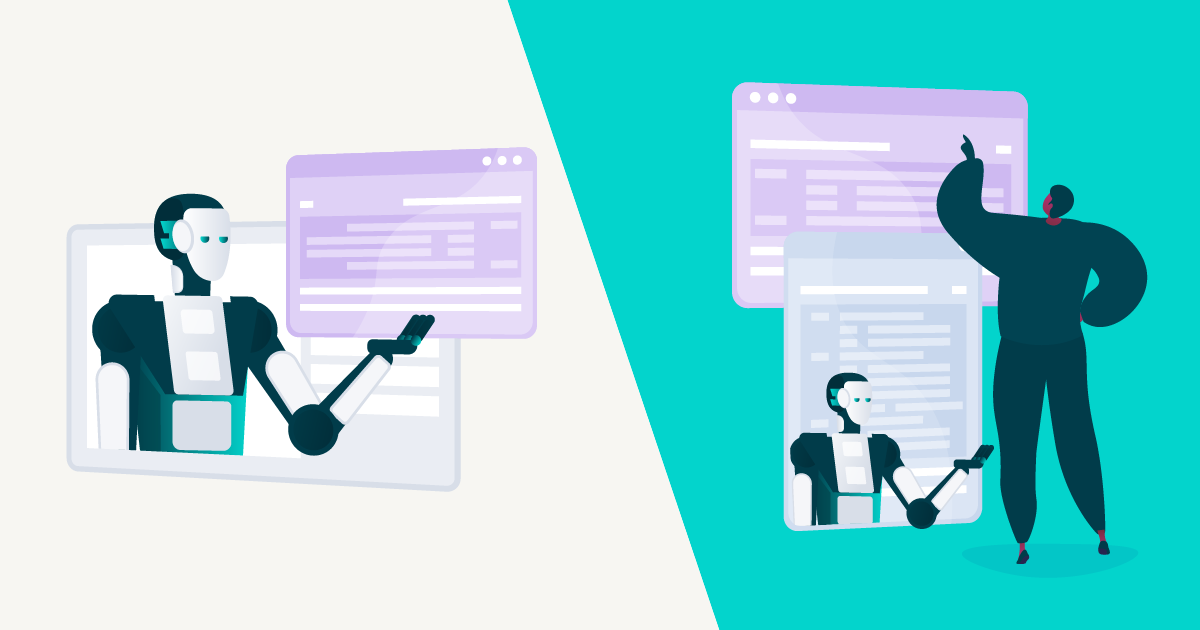
Thalamus AI vs. Loopio: Choosing Between Speed and Governance
-

The Best RFP Training and Certifications for Proposal Professionals
-

-

-

Qvidian vs Loopio: A Side-by-Side Comparison for Modern RFP Teams
-

Loopio vs AutogenAI: Which RFP Software Is Better for Your Team?
-

DDQ Software: Best Tools to Streamline Due Diligence Questionnaires
-

The Best Proposal Software to Improve Response Quality and Win Rates
-

-
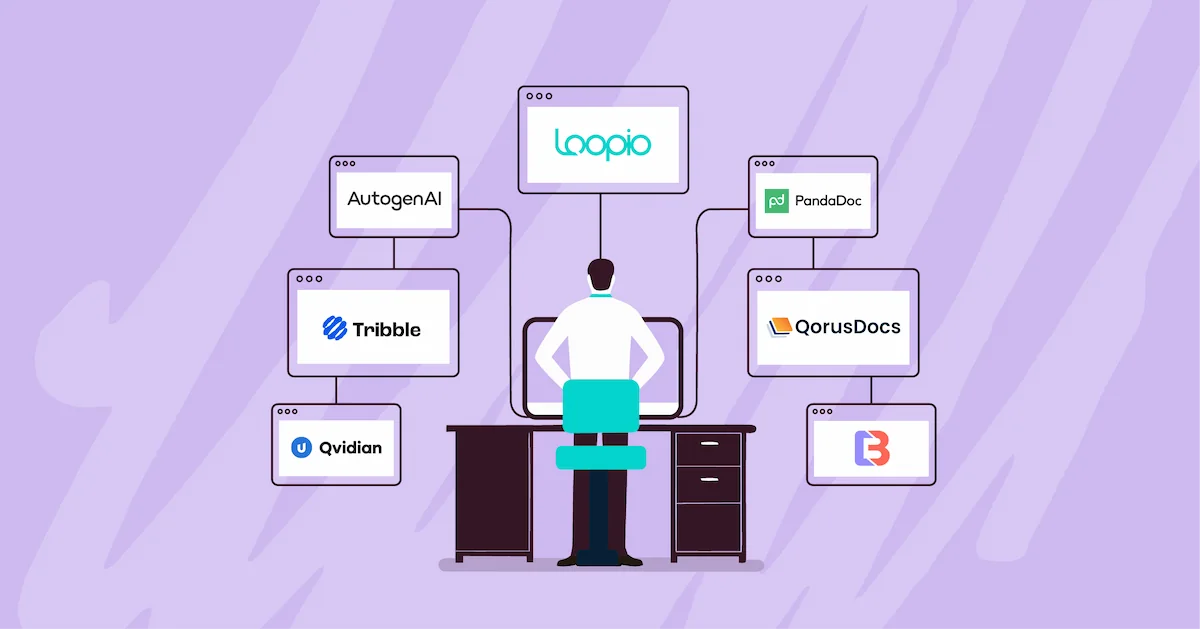
-

-

Loopio vs ChatGPT: Can Generative AI Compete with Purpose-Built RFP Software?
The Shortlist
Get the insider newsletter for proposal teams, delivered to your inbox every month.