Congratulations—you’ve decided on a new Request for Proposal (RFP) software. You’ve received buy-in from your team; now, all that’s left is the onboarding process for this new system.
Sounds straightforward, right? It is. But, the importance of onboarding is often underestimated. It’s a critical time for your team to shape how they want to work together and lay the groundwork for success.
With the right expertise, onboarding can take anywhere from 15 to 60 days—depending on your company size.
Keep reading to find out how best-in-class onboarding looks. Plus, learn how to set up your team for long-term success with an RFP system.
1. Kickoff With Your Onboarding Team
Just like a kickoff during the RFP response process, this meeting is essential for aligning teams around the goals of a new project.
| Kickoff Meeting Activities: |
|
Typically guided by onboarding experts from your vendor’s customer experience team, the kickoff is an opportunity to discuss project goals and success criteria. It’s also the right time to ensure your core team feels confident in their assigned roles and responsibilities. Once you’ve aligned on goals and timing, you can start setting up your RFP platform.
2. Set Up The Content Library (Your RFP System Foundation)
The foundation of any successful RFP process is a robust content library. It’s a resource that you can use to house your latest and greatest RFP content that’s easy for your team to access. This can be a total game-changer—but it’s easier said than done.
When preparing to use a new RFP system, you’ll likely start with one of the two scenarios below.
Scenario one: You’re confident in the quality and accuracy of your current content. So now, it’s simply time to migrate into your new system. The good news? You can start with as little as 100 answers to structure a solid library.
Scenario two: You don’t have much existing RFP content, so you need guidance on where to start. For this scenario, you’ll want to intentionally select and import content sourced from high-quality and recently submitted questionnaires. These will become the responses you lean on as your single source of truth.
Regardless of the scenario, your onboarding manager will partner with you to:
- Ensure your library is easy to search by designing an effective content structure
- Define the best method of importing new content into your RFP system
Once you lay the right foundation, you’ll be able to build your library over time as you add new responses from recent RFPs.
“Seek resources to train your co-workers on adding responses to your library. Tapping into your team’s collective knowledge will help you scale faster.”

3. Develop Your RFP Process Map
Before you onboard your whole team, you need to define what the RFP process looks like at your company.
You can do this through an RFP process map, a chart identifying the steps of your process, and the order in which they should happen.
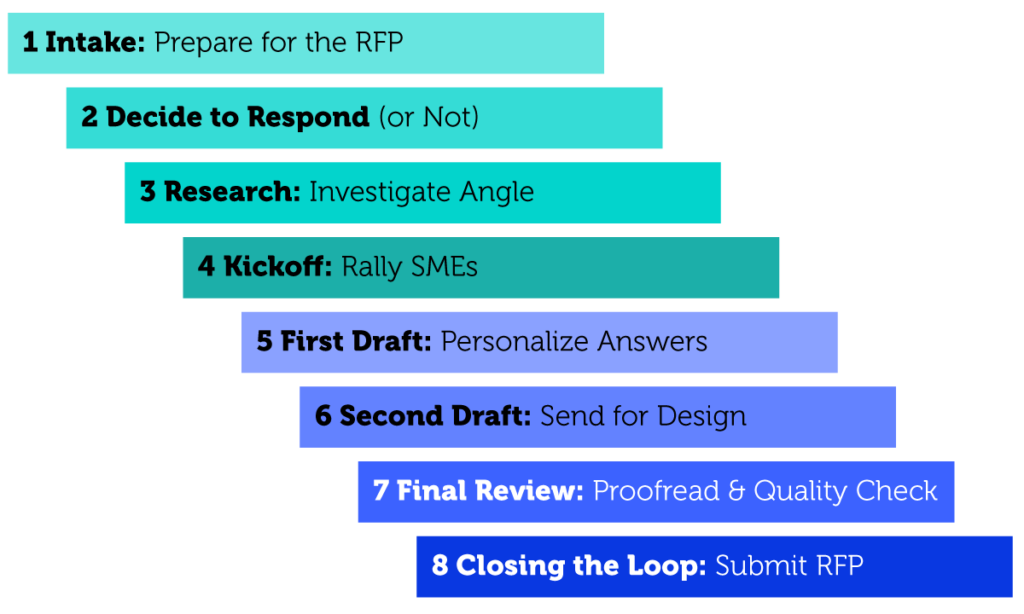
Developing a process map is an essential step during implementation because it:
- Lays the foundation of a repeatable (easy) process for your whole team
- Identifies any key stakeholders missed when getting buy-in for the software
- Defines goals for each contributor to the RFP process
The RFP process map is something you should develop in partnership with an onboarding manager. They’ll dive into your current process and make recommendations for best practices to close any gaps. To take it a step further, you can also establish ownership for each step.
4. Plan a Phased Training Approach
Depending on the size of your team, it can be helpful to onboard stakeholders in multiple phases.
Phase one should focus on training administrators and super-users. This core group would typically include your proposal managers, bid team, or teammates dedicated to sales efficiency (sales operations or enablement). Activities in this phase include:
- Getting buy-in from leadership and frequent users of the RFP software
- Clarifying “what’s in it for them” to ease the fear of change
- Gathering feedback from early adopters about how to improve the training
- Creating excitement via super-users that will encourage other contributors
Phase two should focus on rolling out to contributors and subject matter experts (SMEs).
SMEs are the army of experts behind your RFP responses. They’re the internal experts who know about different business areas and are essential to make sure that each RFP is up-to-date and accurate. They typically include technical or product team members, marketers, directors, or exec-level employees needed for approvals. Activities in this phase should:
- Show SMEs how to use this centralized sales library
- Explain how the system makes their job easier (no more repeating answers)
- Demonstrate features that directly impact them, like review cycles and project tracking (so they can see all the questions they’re assigned to at-a-glance, instead of jumping between channels, documents, or file drives)
5. Build Your First RFP Project
Now comes the most critical part of onboarding: Using the RFP system to complete a project.
Start by importing an upcoming RFP into the software. Once the document is uploaded, the tool will automatically detect which areas have questions that require answers.
Next, you’ll have the opportunity to use answer automation (also known as ‘Magic’ at Loopio HQ), which can complete the first pass of answers for you. The tool will automatically populate the answer sections of the RFP with content it has pulled from your library.
Within the software, you can edit and modify any answers you choose. According to procurement pros, customizing answers is an important step in writing proposals and effectively answering RFP questions.
Once you’re satisfied with your answers, export the project. And voila! You’ve officially completed a proposal through RFP software.
Setting Up for Long-Term RFP Success
Once you’ve successfully onboarded, you’ll be transferred to a Customer Success Manager who will become your ongoing resource for success with your new RFP system. They’ll be available to answer any questions you may have about the software—but more importantly, they’re an ongoing resource you can tap into for strategies that set your team up for success.
After you’ve finished onboarding, one key thing to remember: it’s essential to keep your content library fresh. Here are some quick tips for making sure your new process doesn’t degrade over time.
| Tips for Content Maintenance: |
|
While RFP platform onboarding and training may seem like a lot of work at first, it’ll set you up for long-term success. (Plus, save you many hours of scrolling through email chains for RFP answers.) With the right expertise and proper approach, the process will be smooth sailing no matter how many contributors are involved.
FAQs
Implementing a Request for Proposal (RFP) is a structured process that helps organizations solicit and evaluate proposals from potential vendors or service providers. Wondering how it works?
Here are the key steps to implement an RFP (though they may vary from one team to another):
Define the Purpose and Objectives
- Provide a project overview that clearly articulates the purpose of the RFP.
- Identify the specific objectives and desired outcomes.
Create an RFP Team
- Assemble a cross-functional team of stakeholders.
- Include members from relevant departments, such as procurement, legal, and the end-users.
Develop RFP Documents
- Create a well-structured RFP document with the following components:
- Introduction and background information.
- Scope of work or project requirements.
- Evaluation criteria.
- Submission guidelines and deadlines.
- Terms and conditions.
- Contact information for inquiries.
Identify Potential Vendors
- Research and identify potential vendors, service providers, or potential suppliers, depending on the nature of the RFP.
- Consider factors such as industry reputation, experience, and expertise.
