RACI Chart Template for Better Collaboration
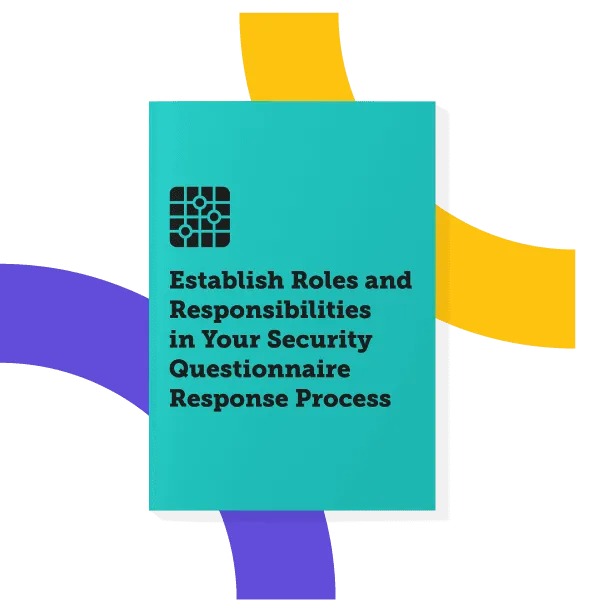
Eliminate miscommunication and confusion by establishing roles and responsibilities upfront in your Security Questionnaire and RFP response process.
A RACI chart is a matrix used to establish roles and responsibilities for the various tasks and decisions on a project. It is especially useful in complex projects involving a number of subject matter experts (SMEs) from multiple departments–like RFPs, RFIs, DDQs, and Security Questionnaires. This chart will help you establish who is:
- Responsible
- Accountable
- Consulted
- Informed
Eliminate miscommunication and misunderstandings when collaborating with multiple stakeholders using this helpful template (or, explore security questionnaire automation).
FAQs
A RACI chart or a RACI matrix defines and documents the roles and responsibilities of individuals or groups within a project or process. It helps ensure everyone knows who is responsible, accountable, consulted, or informed for each of the project tasks or decisions.
R: Responsible – The person responsible for completing the task.
A: Accountable – The person who is ultimately answerable for the task’s success or failure.
C: Consulted – Individuals or groups who provide input or expertise.
I: Informed – Those who need to be kept informed of the task’s progress or outcome.
RACI charts help to clarify roles and responsibilities on a project team, prevent confusion, improve communication, and ensure accountability in each of the project phases.
To create a RACI chart, list the tasks or activities along one axis and the people or roles along the other axis. Then, assign the appropriate RACI values for each task, indicating who is responsible, accountable, consulted, or informed. Or try our free RACI matrix template to help you get started.
The person who is ultimately answerable for the task’s success or failure is accountable. This is often a single individual, and it plays a crucial role in the chart.
Determining RACI values often involves discussion and consensus among team members or stakeholders. Consider the nature of the task, individual competencies, and the project’s specific needs.
Common mistakes include not keeping the chart up to date, assigning too many “A”s (accountable) in a chart, and failing to consult and inform the right people. It’s important to regularly review and revise the RACI chart as circumstances change.
Yes, there are various software tools and templates available for creating RACI charts, such as Microsoft Excel, project management software, and online RACI chart generators. You can also try our free RACI template.
Yes, RACI charts can be applied to various organizational and process-related contexts, not just project management. They can help clarify roles and responsibilities in ongoing business processes and day-to-day operations.